Contrast Checker
The contrast checker helps you ensure your color combinations are always accessible and adhere to the WCAG 2.0 standards.
To use the WCAG contrast checker, select it from the menu in the top left of Swach’s menubar or open it with the keyboard shortcut.
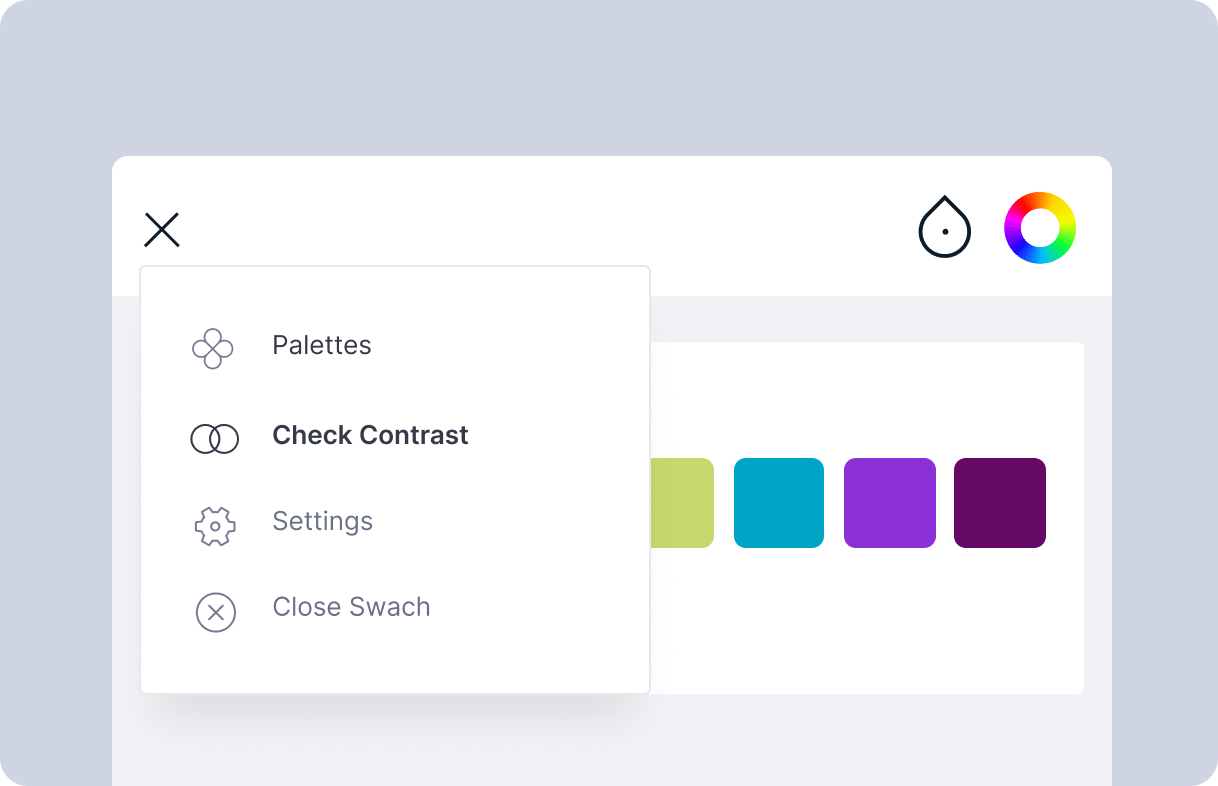
What the scores mean
Section titled “What the scores mean”- Fail – Your text doesn’t have enough contrast with the background. You probably want to make it darker. This is a score of less than 3.0.
- AA Large – The smallest acceptable amount of contrast for type sizes of 18pt and larger. This is a score of at least 3.0.
- AA – This is the sweet spot for text sizes below ~18pt. This is a score of at least 4.5.
- AAA – This is enhanced contrast with a score of at least 7.0. Think longer form articles that will be read for a significant period of time.